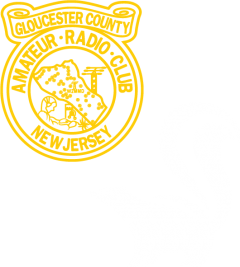1. Feature Set
- Stock TIDRADIO Firmware:
- Frequency Range:
- Receive: 8 bands (50–76 MHz, 76–108 MHz FM, 108–136 MHz AM, 136–174 MHz, 174–350 MHz, 350–400 MHz, 400–470 MHz, 470–600 MHz).
- Transmit: VHF (136–174 MHz), UHF (400–470 MHz), with modes for Ham (144–148 MHz), GMRS (462–467 MHz), or unlocked ().
- Programming: Supports Chirp and ODMASTER (Bluetooth/USB-C) for channel programming, with 199 memory channels ().
- Features:
- Dual PTT and dual watch for monitoring two frequencies.
- Frequency copy, DTMF lock (kill/stun code, e.g., 12345#), repeater support.
- NOAA weather channels, FM radio (76–108 MHz), VOX, and a φ8 flashlight.
- Basic S-meter and CTCSS/DCS support ().
- Bluetooth: Enables wireless programming via ODMASTER and cloning between TD-H3 radios ().
- Display: 1.44″ LCD with customizable welcome screen (e.g., call sign) and basic signal strength indicators ().
- Frequency Range:
- nicFW V2 Firmware (User Manual, Pages 1–38):
- Frequency Range:
- Extends transmission to 18–1300 MHz (unreliable outside 136–174 MHz and 400–470 MHz due to hardware limitations, Page 8) ().
- Same receive bands as stock, with enhanced modulation options (FM, AM, USB, Auto, Page 8, Menu 5).
- Programming: Uses nicFW Programmer (Windows or web-based, potentially smartphone-compatible via Patreon) for channel management, group assignments, scan presets, and skinning (Page 1, Page 36). Not compatible with Chirp or ODMASTER (Page 8) ().
- Features:
- Advanced group management (15 groups, A–O, up to 4 groups per channel, Menus 11–12, Page 10).
- Spectrum Scope for real-time frequency analysis (Page 34, Item 23).
- Enhanced S-meter with customizable styles (Segment, Stepped, Solid, Menu 43, Page 19).
- Tone Monitor (Menu 29) for detecting CTCSS/DCS tones and cloning them to VFOs (Page 14).
- AllStarLink support (Menu 50) for node operation via COS or USB serial (Page 21).
- Activity Scanner and scan presets for advanced frequency scanning (Page 35, Item 26).
- Custom menu system with 63 options (e.g., XTAL 671 for frequency calibration, Menu 34, Page 17).
- Skinning for display customization (Page 36, Item 27).
- Wireless Copy with one-way transmission for cloning (Menu 51, Page 21).
- Bluetooth: Limited to “Remote function” in nicFW Programmer for real-time control and programming; unreliable for AllStarLink (Page 8, Page 21, Menu 57) ().
- Display: Enhanced with customizable S-meter, battery style (Icon, Percent, Volts, Menu 37), and LCD adjustments (Menus 38–42) (Page 18).
- Frequency Range:
2. Stability and Reliability
- Stock Firmware:
- Stability: Official firmware is stable and thoroughly tested by TIDRADIO, with fewer reported issues like bricking or data corruption (,). Version 240702 was pulled due to low TX power issues, but 250317 is considered reliable ().
- Calibration: Factory-tuned, though some units may need minor adjustments for CTCSS/DCS accuracy ().
- Support: Backed by TIDRADIO’s customer service and official updates via walkietalkiesoftware.com ().
- nicFW V2 Firmware:
- Stability: Experimental (beta/alpha), with a warning that it “may damage your radio” (Page 1). Users report bricking during flashing, especially without EEPROM wipe (Page 38,). Some find it “very stable” for its stage, but issues include:
- Flashing failures with poor USB-C cables (Page 38).
- Receive sensitivity variations (e.g., reduced on VHF,).
- Scanning display bugs (e.g., no frequency update in Group Mode,).
- Wireless Copy errors (checksum or desynchronization, Page 22).
- Calibration: Requires manual frequency calibration via Menu 34 (XTAL 671) (recommended value: 34, Page 17) to ensure CTCSS/DCS functionality, unlike stock’s pre-calibrated state ().
- Support: Community-driven via nicFW Support/Development groups or Marcus Dudley’s Patreon, but developer responsiveness varies (,).
- Stability: Experimental (beta/alpha), with a warning that it “may damage your radio” (Page 1). Users report bricking during flashing, especially without EEPROM wipe (Page 38,). Some find it “very stable” for its stage, but issues include:
3. Ease of Use
- Stock Firmware:
- User-friendly for beginners, with intuitive menus and compatibility with Chirp/ODMASTER ().
- Bluetooth programming via ODMASTER is straightforward for channel setup and cloning ().
- Limited customization, focusing on standard ham/GMRS operations ().
- nicFW V2 Firmware:
- Complex, with 63 menu options (Page 26–27) and a custom menu system requiring technical knowledge (Page 4).
- nicFW Programmer (Windows/web-based) is less intuitive, with a “clunky” skinning interface (Page 36). Smartphone app access may require Patreon subscription ().
- Not beginner-friendly; requires calibration and familiarity with radio operations (Page 3, Item 2).
4. Legal and Safety Considerations
- Stock Firmware:
- Configured for legal operation in Ham (144–148 MHz), GMRS (462–467 MHz), or unlocked modes, ensuring FCC compliance when used correctly ().
- Limits transmission to supported bands, reducing risk of spurious emissions ().
- nicFW V2 Firmware:
- Unlocks transmission from 18–1300 MHz, which is unreliable and potentially illegal outside VHF/UHF bands (Page 8). Users must ensure compliance to avoid FCC violations ().
- Requires careful calibration (Menu 34) to prevent CTCSS/DCS failures, which could disrupt repeater access (Page 9).
Pros and Cons
Stock TIDRADIO Firmware
Pros:
- Stable and Reliable: Official firmware with minimal risk of bricking or bugs ().
- Beginner-Friendly: Simple menus and compatibility with Chirp/ODMASTER make programming easy ().
- Legal Compliance: Configured for Ham/GMRS bands, reducing risk of illegal transmissions ().
- Official Support: Backed by TIDRADIO’s customer service and regular updates via walkietalkiesoftware.com ().
- Bluetooth Versatility: Supports wireless programming and cloning via ODMASTER ().
- Pre-Calibrated: Factory-tuned for reliable CTCSS/DCS and frequency accuracy ().
Cons:
- Limited Features: Lacks advanced capabilities like Spectrum Scope, custom S-meter, or AllStarLink support ().
- Basic Customization: No options for display skinning or extensive menu controls ().
- Slower Updates: Less frequent feature additions compared to nicFW’s rapid development ().
- Known Issues: Some versions (e.g., 240702) had issues like low TX power, requiring updates ().
nicFW V2 Firmware
Pros:
- Advanced Features: Includes Spectrum Scope, enhanced S-meter, Tone Monitor, AllStarLink support, and 15 channel groups (A–O) (Pages 10, 14, 21, 34).
- Customizable: Extensive menu options (63 total, Pages 6–28) and skinning for display personalization (Page 36).
- Group Management: Robust group handling (Menus 11–12) with * key switching, ideal for organizing frequencies like airport channels (Page 31).
- Active Development: Frequent updates (sometimes daily,) with community feedback via Patreon and Facebook groups (Page 3).
- Bluetooth Remote Control: Supports real-time programming via nicFW Programmer, though limited compared to stock (Page 32).
- AllStarLink Integration: Enables node operation for advanced ham radio setups (Page 21, Menu 50).
Cons:
- Experimental and Unstable: Risk of bricking, especially during flashing without EEPROM wipe (Page 38,). Issues include scanning bugs, sensitivity variations, and Wireless Copy errors (,,).
- Not Beginner-Friendly: Requires technical knowledge for calibration (Menu 34) and complex menus (Page 3,).
- Incompatibility: Does not work with Chirp or ODMASTER, limiting programming options (Page 8,).
- Legal Risks: Unlocked 18–1300 MHz transmission can lead to illegal operation if misused (Page 8,).
- Limited Bluetooth: Only supports Remote function in nicFW Programmer, not as versatile as ODMASTER (Page 8, Page 32).
- Community Support Only: No official TIDRADIO support; relies on Patreon or nicFW groups, with mixed developer responsiveness (,).
You Might Want to Use This Firmware IF…
Stock TIDRADIO Firmware
You might want to use the stock TIDRADIO firmware (e.g., H3_250317) IF:
- You’re a Beginner: You’re new to ham or GMRS radio and want a simple, reliable setup without complex menus or calibration requirements ().
- You Prioritize Stability: You need a radio that works out of the box with minimal risk of bricking or bugs, ideal for critical applications like emergency communication ().
- You Use Chirp or ODMASTER: You prefer programming with familiar tools like Chirp or the ODMASTER app for easy channel setup (e.g., airport frequencies like 118.500 MHz for KPHL) ().
- You Need Legal Compliance: You operate within FCC-regulated Ham (144–148 MHz) or GMRS (462–467 MHz) bands and want to avoid accidental illegal transmissions ().
- You Value Official Support: You want access to TIDRADIO’s customer service and official updates via walkietalkiesoftware.com ().
- You Use Basic Features: Your needs are met by standard features like dual watch, NOAA weather, FM radio, and basic CTCSS/DCS, without advanced tools like Spectrum Scope ().
Example User: A new ham radio operator or GMRS user who wants to monitor Philadelphia airport frequencies (e.g., 118.500 MHz) and program channels easily with Chirp, prioritizing reliability over customization.
nicFW V2 Firmware
You might want to use the nicFW V2 firmware (e.g., V2.52.11x or later) IF:
- You’re an Advanced User: You’re experienced with radio programming, calibration, and troubleshooting, comfortable with beta software and its risks (Page 3,).
- You Want Advanced Features: You need tools like Spectrum Scope, enhanced S-meter, Tone Monitor, or AllStarLink support for specialized applications (e.g., node operation, frequency analysis) (Pages 14, 21, 34).
- You Use Channel Groups: You organize frequencies into groups (e.g., Group A for KPHL, Group B for KMIV) and want to switch them with the * key for efficient operation (Page 31,).
- You’re a Tinkerer: You enjoy customizing your radio’s display (skinning, Page 36) and experimenting with extensive menu options (63 total, Pages 6–28).
- You’re Active in Communities: You’re willing to engage with nicFW Support/Development groups or Patreon for updates and troubleshooting (,).
- You Accept Legal Responsibility: You understand the risks of unlocked transmission (18–1300 MHz) and can ensure compliance with FCC regulations (Page 8,).
Example User: A tech-savvy ham radio enthusiast who wants to use the Spectrum Scope to analyze local frequencies, set up an AllStarLink node, or organize airport channels into groups, and is comfortable calibrating XTAL 671 (Page 17) to optimize performance.
Conclusion
- Stock TIDRADIO Firmware: Ideal for beginners, casual users, or those prioritizing stability and legal compliance. It offers reliable performance, easy programming with Chirp/ODMASTER, and official support but lacks advanced features and customization.
- nicFW V2 Firmware: Suited for advanced users who need cutting-edge features like group management, Spectrum Scope, and AllStarLink support. Its experimental nature introduces risks (e.g., bricking, programming issues), and it requires technical expertise and community support.