
How We Built the GOES Reception Project
Updated 12/1/18
Building our functional GOES 16 receiver was a process of broad web research and cobbling together the experiences of many other successful experimenters. We found lots of individual articles on antenna selection, software, and many other topics, but nothing that really pulled everything together. Hopefully this article will provide a comprehensive overview of our project. If you’ve found other tips that were useful or have questions or comments about the project, please leave them in the Comments box below and we’ll try to reply when possible. Thanks to the many experimenters whose work we copied and implemented in making this project work.
Location (QTH)
GOES Antenna
Start with SDR Console
Preamp and SAW Filter
SDR Radio
Software
What Images are Downloaded?
More info is available from the NOAA website that displays these images. If you don’t want to build all of the stuff described here, go to that website and you’ll see the same pictures – but you won’t have the same sense of accomplishment!
Still More to Do
John is also working on a process to back up the images to an attached external hard drive on the Pi, and eventually to a media server. John also wrote code to delete older images from the SD card in the Pi because there’s so much data that eventually the card would fill up. John also wrote code that auto-starts the goesrecv and goesproc software and figured out that we could monitor the goesrecv process by simply SSHing into the Pi and running tail -f goesrecv.log from the logs folder on the Pi. So from home I can VPN into the clubhouse, create the SSH connection using Putty and view the log to see how well the station is receiving.
The Team
Updates
Files collected
Tracking the signal and processing from the logs
Signal quality degrading
References
Receiving GOES Weather Satellite HRIT with an SDRplay and 2.4 GHz WiFi Grid Antenna
Detailed article: https://www.teske.net.br/lucas/2016/10/goes-satellite-hunt-part-1-antenna-system/
Good building options: https://www.rtl-sdr.com/building-a-low-cost-goes-weather-satellite-receiver-with-an-rtl-sdr/
Here’s the link to an antenna: https://www.amazon.com/1850-1990-Parabolic-Antenna-Die-Cast-15dBi/dp/B06ZYJ3P82/ref=sr_1_2?ie=UTF8&qid=1536255463&sr=8-2&keywords=parabolic+grid+antenna+1.9
Link to antenna pointing from W2MMD: https://www.satellite-calculations.com/Satellite/Catalog/catalogID.php?41866
Info on GOES 16, the east-coast satellite: https://en.wikipedia.org/wiki/GOES-16
Video from ThoughtExperiment here: https://www.youtube.com/watch?v=jGWFg7EDnyY
Link to site for satellite aiming: https://www.satellite-calculations.com/Satellite/lookangles.htm
Longer article: http://www.sdrplay.com/community/viewtopic.php?f=5&t=2674
Video of receiving HRPT signals ffrom NOAA satellites: https://www.rtl-sdr.com/receiving-almost-hrpt-with-the-adalm-pluto-and-a-wifi-grid-antenna/
Another blog: http://www.sdrplay.com/community/viewtopic.php?f=5&t=3262&hilit=xrit&start=30
Here’s some info on the GOES 17 satellite – it’s not visible from our location but others may find it useful: https://www.nesdis.noaa.gov/content/noaa-goes-17-shares-first-images-alaska-hawaii-and-pacific
Some general info on the GOES satellites and the telemetry format:
https://medium.com/@luigifcruz/reverse-engineering-goes-16-cda-telemetry-b0234cdfb0c1
http://www.bay-net.org/docs/kk6vxv_goes_baycon_2018.pdf
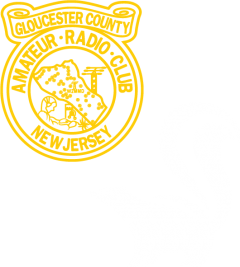






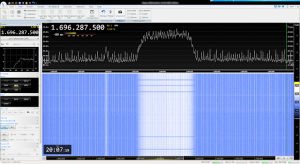





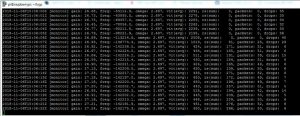
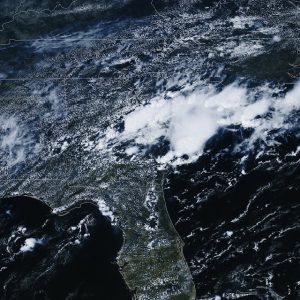

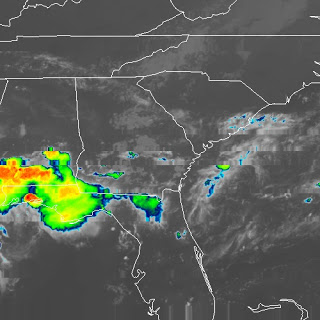

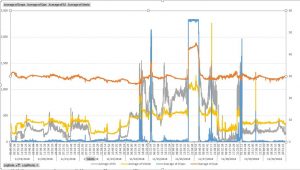

Online comparison of these features will help you in finding the best antenna which is best suited for your needs. The features available in an antenna will help you in deciding which specific antenna is best suited for your particular TV needs. Antenna systems is great source of antenna repairs.