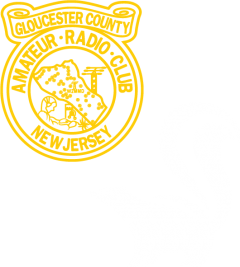The stock TIDRADIO TD-H3 firmware typically includes around 30–40 menu options (based on typical Baofeng/TIDRADIO-style radios like the UV-5R or H8, adjusted for the TD-H3’s features). These settings control basic radio operations, such as frequency selection, modulation, squelch, and power output, and are accessible via the Menu button on the radio’s keypad. The exact menu numbers and names may vary slightly, but they align with standard analog radio functionality. Since the TD-H3 supports features like dual watch, Bluetooth programming, and AM aviation band reception, the most useful settings are those that optimize communication, monitoring, and ease of use for your use case (e.g., airport frequencies, group organization).
Most Useful Menu Settings in Stock TIDRADIO TD-H3 Firmware
Below are the most useful menu settings for the stock firmware, inferred from the TD-H3’s documented features, typical radio menu structures, and user feedback. I’ll include approximate menu numbers (based on similar radios), default values (where known), and their relevance to your needs.
- Squelch Level (Menu ~0 or 1)
- Purpose: Sets the signal strength threshold to suppress background noise, allowing only strong signals to open the audio.
- Range: 0–9 (0 = always open, 9 = strongest signals only).
- Default: ~3–5 (varies by firmware version).
- Why Useful:
- Essential for monitoring airport frequencies (e.g., KPHL Tower at 118.500 MHz) to filter out weak or noisy signals, especially in urban areas like Philadelphia with high RF interference.
- Set to a low value (e.g., 2–3) for aviation bands to catch weaker tower or aircraft signals, or higher (e.g., 5–6) in noisy environments like Cumberland County for clearer GMRS/ham communications.
- Use Case: Adjust squelch to 2–3 when scanning KPHL ATIS (133.400 MHz) to ensure you hear distant signals without static.
- Frequency Step (Menu ~1 or 2)
- Purpose: Determines the increment (in kHz) when tuning frequencies in VFO mode using the Up/Down keys.
- Range: Common steps include 2.5 kHz, 5 kHz, 6.25 kHz, 10 kHz, 12.5 kHz, 25 kHz.
- Default: ~12.5 kHz (standard for ham/GMRS).
- Why Useful:
- Critical for precise tuning of aviation frequencies, which use 8.33 kHz or 25 kHz spacing in the AM band (108–136 MHz). For example, set to 8.33 kHz or 25 kHz for KPHL Tower (118.500 MHz) or KMIV CTAF (123.050 MHz).
- Allows efficient scanning of frequency ranges (e.g., 118–136 MHz for airports) without skipping channels.
- Use Case: Set to 25 kHz for aviation bands to align with standard channel spacing, ensuring accurate tuning for KPNE ASOS (121.450 MHz).
- Modulation Mode (Menu ~5 or 6)
- Purpose: Selects the modulation type for receiving/transmitting (FM or AM).
- Range: FM (for ham/GMRS/NOAA), AM (for aviation band).
- Default: FM (auto-switches to AM for 108–136 MHz in some firmware versions).
- Why Useful:
- Essential for receiving aviation frequencies (e.g., 118.500 MHz for KPHL Tower), which require AM modulation.
- Ensures proper reception of FM-based NOAA weather channels (e.g., 162.475 MHz for Philadelphia) or GMRS/ham frequencies (e.g., 462.5625 MHz).
- Use Case: Set to AM when programming airport frequencies to listen to KPHL Approach (119.750 MHz) or KMIV ASOS (119.375 MHz).
- TX Power (Menu ~2 or 4)
- Purpose: Adjusts the transmit power output for communication.
- Range: Low (~1–2W), Medium (~3–4W), High (~5W VHF, 4W UHF).
- Default: High.
- Why Useful:
- Balances range and battery life for GMRS/ham transmissions. Low power is sufficient for local communication (e.g., 5–10 km range), while high power maximizes range in rural areas like Cumberland County.
- Prevents overheating or damage to the radio’s final transistor (rated at 6.5W VHF, 5.5W UHF, similar to nicFW’s warning, Page 7).
- Use Case: Use Low power for short-range GMRS communication in Philadelphia; switch to High for longer-range ham contacts in Cumberland County.
- CTCSS/DCS Settings (Menus ~7–10)
- Purpose: Configures subaudible tones (CTCSS) or digital codes (DCS) for transmit (TX) and receive (RX) to access repeaters or filter signals.
- Range:
- TX CTCSS: Off or preset tones (e.g., 67.0–254.1 Hz).
- RX CTCSS: Off or preset tones.
- TX/RX DCS: Off or preset codes (e.g., D023N, D754I).
- Default: Off.
- Why Useful:
- Necessary for accessing GMRS or ham repeaters (e.g., a local repeater in Philadelphia may require 141.3 Hz CTCSS).
- RX CTCSS/DCS filters out unwanted signals on busy frequencies, improving clarity when monitoring shared channels.
- Use Case: Set TX CTCSS to match a GMRS repeater (e.g., 141.3 Hz for a Philadelphia repeater) to ensure access; use RX CTCSS to reduce interference on crowded frequencies.
- Dual Watch (Menu ~13 or 14)
- Purpose: Enables simultaneous monitoring of two frequencies (VFO-A and VFO-B).
- Range: On, Off.
- Default: Off.
- Why Useful:
- Allows monitoring two airport frequencies at once (e.g., KPHL Tower at 118.500 MHz and ATIS at 133.400 MHz) or a combination of aviation and NOAA (162.475 MHz).
- Enhances situational awareness for emergency or multi-channel operations.
- Use Case: Enable Dual Watch to listen to KPNE Tower (126.900 MHz) and KMIV CTAF (123.050 MHz) simultaneously while hiking in Cumberland County.
- VOX (Voice Operated Transmit) (Menu ~10 or 11)
- Purpose: Activates transmission based on voice input, useful for hands-free operation.
- Range: Off, 1–10 (sensitivity levels).
- Default: Off.
- Why Useful:
- Convenient for hands-free GMRS communication during outdoor activities (e.g., camping in Cumberland County).
- Adjustable sensitivity ensures VOX triggers only on your voice, not background noise.
- Use Case: Set VOX to 3–5 for hands-free use with a headset while monitoring NOAA weather (162.500 MHz) during a storm.
- Backlight Settings (Menu ~15 or 16)
- Purpose: Controls the LCD backlight duration and brightness for visibility.
- Range: On, Off, Auto (timeout after ~5–30 seconds); brightness levels (e.g., 1–5).
- Default: Auto, medium brightness.
- Why Useful:
- Optimizes battery life by dimming the 1.44″ LCD when not in use, critical for long-term monitoring (e.g., airport traffic).
- Ensures readability in low-light conditions (e.g., nighttime use with the TD-H3’s φ8 flashlight).
- Use Case: Set to Auto with a 10-second timeout to conserve battery while monitoring KPHL Ground (121.900 MHz) at night.
- Channel Name/Display (Menu ~20 or 21)
- Purpose: Sets whether the display shows channel names, frequencies, or numbers in Memory Mode.
- Range: Name, Frequency, Channel Number.
- Default: Name or Frequency.
- Why Useful:
- Allows labeling channels (e.g., “KPHL TWR” for 118.500 MHz) for quick identification, especially when switching groups of airport frequencies.
- Improves usability when navigating the 199 memory channels.
- Use Case: Set to Name and label channels (e.g., “KMIV CTAF” for 123.050 MHz) for easy access during scanning.
- NOAA Weather Mode (Menu ~25 or 26)
- Purpose: Activates reception of NOAA weather channels (162.400–162.550 MHz).
- Range: On, Off, or specific channel selection.
- Default: Off.
- Why Useful:
- Provides access to weather alerts in Philadelphia (162.475 MHz) or Cumberland County (162.500 MHz), critical for outdoor or emergency use.
- Complements aviation monitoring by keeping you informed of weather conditions affecting flights.
- Use Case: Enable NOAA mode to monitor 162.475 MHz (WX2, Philadelphia) while preparing for aviation-related activities.
Why These Settings Are Most Useful
- Airport Monitoring: Settings like Modulation (AM), Frequency Step (25 kHz), and Squelch are critical for receiving aviation frequencies (e.g., 118.500 MHz for KPHL Tower, 123.050 MHz for KMIV CTAF) clearly and accurately.
- Communication: TX Power, CTCSS/DCS, and VOX optimize GMRS/ham transmissions for local or repeater-based communication, especially in varied environments like urban Philadelphia or rural Cumberland County.
- Usability: Dual Watch, Backlight, and Channel Name enhance operational efficiency, making it easier to monitor multiple channels or navigate programmed frequencies.
- Emergency Preparedness: NOAA Weather Mode ensures access to critical weather updates, complementing your airport monitoring setup.
- Battery Efficiency: Backlight and TX Power settings help conserve the 2500mAh battery, extending usage during long monitoring sessions.
Comparison to nicFW V2 Firmware
For context, the nicFW V2 firmware offers more advanced settings (63 menu options, Pages 6–28), such as Spectrum Scope (Menu 23), Tone Monitor (Menu 29), and group management (Menus 11–12) with the * key, but these are less beginner-friendly and require calibration (e.g., Menu 34, XTAL 671). The stock firmware’s simpler menu system is more accessible but lacks features like customizable S-meter styles or AllStarLink support. The stock settings listed above are sufficient for most users, especially for your use case of programming and monitoring airport frequencies.
Recommendations for Use
- Programming Airport Frequencies:
- Use Chirp or ODMASTER (via Bluetooth) to program channels like KPHL Tower (118.500 MHz, AM), KMIV CTAF (123.050 MHz, AM), and NOAA WX2 (162.475 MHz, FM).
- Set Modulation to AM for aviation bands and FM for NOAA/GMRS.
- Label channels (e.g., “KPHL TWR”) via Channel Name for quick access.
- Monitoring Tips:
- Enable Dual Watch to monitor two frequencies (e.g., KPHL Tower and ATIS).
- Adjust Squelch to 2–3 for aviation to catch weak signals; use 4–5 for GMRS in noisy areas.
- Set Frequency Step to 25 kHz for aviation bands to align with standard spacing.
- Battery Management:
- Use Backlight Auto with a short timeout to save power.
- Set TX Power to Low for short-range communication to extend battery life.
- Legal Note: Do not transmit on aviation frequencies (108–136 MHz), as this is illegal without FAA authorization. Use the TD-H3 in receive-only mode for airport monitoring and ensure compliance with FCC regulations for ham/GMRS transmissions.
Notes and Limitations
- Menu Numbers: Exact menu numbers may vary slightly depending on the firmware version (e.g., H3_250317). Check the TD-H3’s menu by pressing Menu and navigating with Up/Down keys to confirm.
- Documentation: The stock firmware’s menu is not detailed in the provided nicFW manual, but user guides on walkietalkiesoftware.com or community forums (e.g., RadioReference) provide similar structures.
- Firmware Updates: Ensure you’re using the latest stock firmware (e.g., H3_250317,) to avoid issues like those with version 240702 (low TX power,). Download from walkietalkiesoftware.com.
- Bluetooth: Use ODMASTER for easy wireless programming of these settings, especially for airport channels, as it’s fully compatible with stock firmware ().