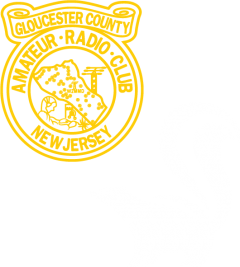This briefing document consolidates information from various sources regarding the TIDRADIO TD-H3 handheld transceiver, focusing on its features, operation, and common user experiences.
I. General Overview and Key Features
The TIDRADIO TD-H3 is described as a “full featured low-cost small radio,” a “little gem” that is “feature packed and inexpensive.” It is significantly more compact than its predecessor, the TD-H8, and is praised for offering “a lot of innovation particularly from tid radio.” Despite its low price point, often seen for around $30-$40, it boasts a “good value for money” and is considered “the best thing you can buy for under 50 bucks.”
Key Differentiating Features:
- Size and Portability: “Probably one of the most compact transceivers of its class.” Its small size allows it to be carried “unobtrusively” in a cargo pocket, making it ideal as a “backup covert pocket radio.”
- Wide Frequency Coverage (Unlocked Version): The unlocked version can transmit from 136 MHz up to 600 MHz, though “some extra steps” are required to enable transmission above 200 MHz, 350 MHz, and 500 MHz in the menu. It offers wide receive capability, “right down to 50 MHz,” including the 6-meter amateur radio band and PMR traffic.
- USBC Programming: A standout feature is the dedicated USBC port on the side for programming, which means users “don’t need any drivers” and can use “a standard stock USBC cable.” This port is distinct from the battery’s USBC charging port.
- Multiple Programming Options: Supports programming via:
- TIDRADIO’s own software.
- CHIRP, with “daily build of chirp” supporting the radio.
- OD Master, a “cloud-based programmer” that allows for “Bluetooth programmability,” enabling users to “download local repeaters and by bluetooth send it to your radio” while traveling.
- Wireless Cloning Function: A “really, really cool” and “crazy” feature that allows users to “clone an entire radio from one to the other wirelessly without the means of any data cable or Bluetooth.” This copies “all the memories all the channels and… all the details… including the settings.”
- Tri-Mode Operation (Ham, GMRS, Normal): The radio can be configured to function exclusively as an amateur radio, a GMRS radio (pre-programmed with 22 simplex and 8 repeater channels), or a “normal mode” with full transmit capability from 136 MHz to 600 MHz. Changing modes performs a “full factory reset” and erases all data.
- Dual PTT & Dual Watch: When in dual channel mode, it offers two separate PTT buttons, one for each vfo, allowing users to “operate both vfos without toggling between A and B.” Dual Watch allows monitoring two lines of information simultaneously. This can be disabled using the “sync” menu option (item 36) to simplify the display to a single band.
- Airband Reception (AM Mode): The TD-H3 has “airband reception” with AM mode, covering frequencies like 129.900 MHz. The latest firmware update (Version 02724, July 2, 2024) specifically adds “8.33 kHz steps for the airband,” addressing a common issue in Chinese radios.
- Bright Flashlight: Features a “crazily bright flashlight” with a “straw hat LED” that is “a perfect replacement for a super High brightness torch” and includes a flashing mode for emergencies.
- NOAA Weather Bands: Includes NOAA weather reception for the United States, which can be accessed via a long press of a custom side key.
- Customizable Boot Interface: Users can customize the power-on message (PN MSG) via menu item 44, choosing between “off, MSG, and icon,” and personalize the message via the OD Master app.
- Microphone Gain Adjustment: Offers granular control over microphone gain with 10 settings, default is five.
- Emergency Features: Includes an “Alarm or SOS mode” (menu 27) that can emit a high-volume alarm sound or send an emergency message. This can be assigned to a custom key.
- Power Output: Generally 4 watts on high power VHF/UHF, and around 1 watt on low power. Some tests showed 4.5 watts on 2m and over 5 watts on 70cm for high power, with low power around 1.01-1.35 watts. Out-of-band transmission also showed significant power, e.g., 7.67 watts at 350 MHz.
II. Display and User Interface
The TD-H3 features a “color screen radio” that is “very bright” and “acceptable” even in full sunlight. The keypad is backlit.
Key Display Elements:
- Signal Strength Indicator (Transmit): A red bar at the top, generally accurate for transmit power (4.7-5W VHF, ~6W UHF).
- Antenna Strength Indicator (Receive): A champagne glass icon showing incoming signal strength, but its “accuracy… is dubious at best.”
- Power Setting (H/L): “H” for high power, “L” for low power (0.5W to 1W). A common issue after firmware updates is that all channels might revert to low power, causing difficulty hitting repeaters. This is a “very important point of information.”
- Bandwidth (W/N): “W” for wideband, “N” for narrowband. Narrowband is typically only used when directed, such as for FRS interstitial channels (8-14) in GMRS; otherwise, wideband is preferred for Ham and GMRS.
- Frequency and Channel Slot: Displays the receive frequency (for repeaters and simplex) and the memory slot number. When PTT is pressed, it temporarily shows the transmit frequency.
- Dual Watch Indicator: Circling arrows indicate dual watch mode.
- Power Save Mode (S): “S” indicates power save mode is active.
- CTCSS/DCS Tone Indicator (CT/DCS/Off): Indicates the type of tone. “Off” means no CTCSS tone is applied to receive, even if one is used for transmit. This can be confusing but is “accurate” based on the moment’s operation.
- Battery Strength Meter: A three-bar indicator. A “big deficiency” is the lack of a “digital readout of the current DC voltage on the battery.”
- Breath LED: Two LEDs that pulse green every 5, 10, 15, or 30 seconds (configurable) to indicate the radio is still on and in standby mode when the display is dark. This feature is not active if the backlight is set to continuous.
Menu Navigation:
- Blue Button (Short Press): Enters menu mode.
- Up/Down Arrow Keys: Navigate through menu options.
- Menu Button (Second Press): Selects an option within a menu item.
- Orange Button: Exits the current menu or scan.
- Number Keys: Act as “shortcut function[s]” to quickly access specific menu items (e.g., “Menu + 2” for Power).
III. Operation and Configuration
The TD-H3 is designed to be user-friendly, offering both computer-based and front-panel programming.
Basic Operation:
- Power On/Off/Volume: Controlled by a knob.
- Channel/Menu Navigation: Selector knob at the top or up/down arrow keys on the front panel. The arrow keys are often preferred for front-panel programming.
- PTT: Standard press-to-talk, release-to-listen.
- Side Keys: Two programmable side keys that can be activated by short or long presses, offering “four available programmable options.”
Setting Up the Radio:
- Voice and Beep Tones: Can be turned off (Menu 6 for Beep, Menu 14 for Voice). Voice function provides “continuous operational feedback” for menu selections.
- Backlight: Menu 5 controls backlight auto-off time (Cont, 5, 10, 15, 30 seconds). “Continuous” is often preferred for reviews.
- Roger Beep: Configurable, with two options or can be turned off.
- Squelch Adjustment (Menu 1): A filter from 0 (no squelch) to 9 (maximum). Factory default is 5. Users often start with 3 and adjust. Too high a squelch can make the radio “completely deaf.”
- Display Theme: Multiple themes can be set, customizable to user preference.
- Entering Frequencies (VFO Mode): Double-tap the orange key to enter VFO mode. Frequencies can be typed directly.
- Programming Simplex Channels:Be in VFO mode.
- Enter the desired frequency.
- Press the blue key, navigate to Menu 25 (Memory).
- Press blue again to select a memory slot (e.g., 001, 002). Blank channels show “nothing to the left.”
- Press blue again to confirm.
- Exit with the orange key.
- Deleting Memory Channels (Menu 26):Navigate to the channel to be deleted in memory mode.
- Press the blue key, navigate to Menu 26 (Delete).
- Press the blue key again to select the channel to delete (it defaults to the currently active channel, but users can cycle through).
- Press the blue key one more time.
- Exit with the orange key.
- Scan Modes (Menu 17):Carrier (Co) – Default: Stops on active channel, stays until activity ceases, then resumes scan. Preferred by many.
- Timeout (To): Stops on active channel for approx. 5 seconds, then resumes scan. Generally disliked due to short duration.
- Search (Se): Locks onto active channel and stays there indefinitely.
- Firmware Upgrade: Download official package (software, firmware file, readme) from TIDRADIO.
- Use the H3 firmware upgrade program (e.g., H3 IAP).
- Select port and firmware file.
- Click “Start,” then press and hold the PTT key while turning on the radio. Keep PTT pressed throughout the entire process. Release PTT and unplug after “download successful.”
- Check firmware version in Menu 42.
- Crucial Note: Back up data before upgrading as it can cause data loss. Interrupted updates can leave the radio non-functional until proper firmware is installed, but it’s “not bricked.”
IV. Performance and User Experiences
Overall, the TD-H3 receives positive feedback for its feature set at its price point.
Performance Highlights:
- Audio Quality: Generally good, even at distance.
- Reception: Reports of improved reception performance and signal reports with aftermarket antennas like the Nagoya NA-701. Effective for short-range communication, but stubby antennas “diminish range greatly” for repeaters.
- Programming Ease: Highly praised for ease of programming via USBC, CHIRP, TIDRADIO software, and OD Master (Bluetooth).
- Wireless Cloning: Highly effective and innovative.
- Power Output Consistency: “Remarkably consistent across its range” for high power.
Common Issues/Considerations:
- Factory Antenna: Described as “adequate to task but not necessarily terrific.” Many users discard it immediately for aftermarket options. The Nagoya NA-701 is a highly recommended, durable, inexpensive alternative (SMA female, fits flush).
- Stubby Antennas (e.g., Comet SMA 209): The Comet SMA 209 is “not terribly fond[ly]” reviewed due to a “pretty good Gap” for moisture, fragility, and poor reception/signal reports. The Diamond RH3 bullet antenna (requires BNC adapter with wide base) is preferred for a stubby, though it significantly reduces range.
- SWR Statistics: Deemed “subjective at best” and not a reliable indicator of antenna efficiency on handheld radios.
- Charging Issues: Some users report the desktop charger takes “absolutely ages” compared to direct USBC charging to the battery. Issues with the charge light staying red (indicating charging) even after prolonged periods, or requiring removal and re-insertion of the battery to show green (charged), have been noted. This suggests potential issues with the battery management system (BMS) or recycled batteries.
- Firmware Update Impact on Power Setting: A significant bug where firmware updates (and sometimes CHIRP programming) can “automatically mak[e] everything low power all the way across the board” for memory channels. Users are advised to “look at that power output right there and make sure that you’re set on high.”
- Inability to Name Channels from Front Panel: Channel naming must be done via programming software (OD Master or CHIRP), which is considered a “deficiency of this radio.”
- No Digital Battery Readout: Only a three-bar battery meter, lacking specific voltage information, making it difficult to precisely monitor battery health.
- “Dirty Radio” (Spurious Emissions): Tests on two privately purchased TD-H3 radios showed they “fail[ed]” the spurious emissions test, not meeting the -6.02 dbm requirement. This is a significant concern for ham operators.
- Antenna Fit: Some users experienced initial difficulty screwing in the stock antenna, suggesting “something from manufacturing stuck internally” or a poor fit, though this can sometimes be resolved by cleaning.
- Visual Impairment Accessibility: The lack of audio feedback for menu navigation (e.g., “49, 50”) and consistent tones for menu selections makes it “very difficult for a visually impaired individual to be able to operate this radio.”
- No Water Resistance: Users should note “there’s no real water resistance with these radios.”
- Durability: While it “feels like a quality radio,” long-term durability is yet to be determined by widespread use and testing.
V. Emergency Communications and Kit Recommendations
The TD-H3 is recommended for emergency communication due to its features and affordability.
Emergency Kit Recommendations:
- Transparent and Waterproof Box: For storage and visibility.
- Radio with Custom Programming and VHF/UHF Support: The TD-H3 fits this.
- Pre-programmed Key Frequencies: NOAA, fire, emergency, federal disaster frequencies.
- Spare Battery and Charger: Prioritize USB charging and built-in flashlights for portability.
- Brief Card Instruction: Record set frequencies and emergency operation procedures for quick reference by family members.
- Regular Practice: Familiarize family members with radio operation (selecting frequency, initiating emergency communication, contact in separation).
- Regular Status Checks: Ensure radios work properly.
Firmware Update Importance: Firmware updates “improve security stability and performance” and can bring “new features.” The latest update improved airband stepping.