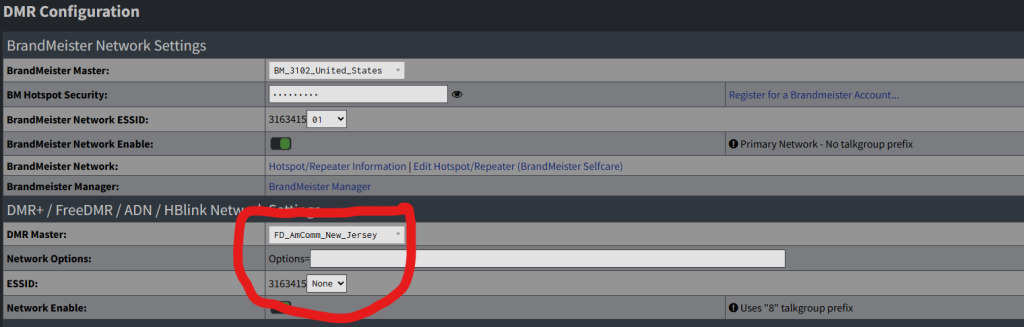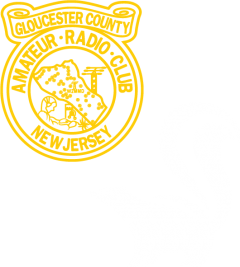To configure your hotspot for the GCARC talk group you need to add the AmComm network to your configuration page. On the WPSD hotspot click on the “Configuration” menu item on the main page, which will request a username and password – the defaults are “pi-star” and “raspberry” respectively.
On that page scroll down to the DMR+ / FreeDMR / ADN / HBlink Network Settings section and select the FD_AmComm_New_Jersey master from the dropdown box. Put your own DMR ID into the ESSID box, leaving the dropdown box set to “None” unless you have multiple hotspots. After making that change click the “Apply Changes” box at the top of the screen. That sets up the hotspot to talk to the AmComm network where the GCARC group lives as well as the Brandmeister network that hosts multiple other talk groups.
Your other change is to add the new GCARC AmComm talk group to your list of talk groups and to your channels on your DMR radio. That talk group is 8031341 – add that to a channel that’s set to your hotspot frequency and you should be good to go.