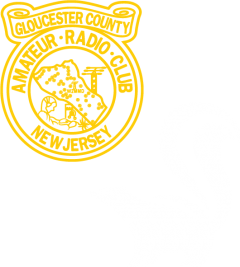The DopplerPSK program is used to correct a PSK signal for Doppler shift. It changes the audio frequency of the transmitted signal to do this compensation. The program download site is http://www.frontiernet.net/~aflowers/dopplerpsk/dopplerpsk.html and it has been installed at C:UsersuserDownloadsDopplerPSK_0.2.zipDopplerPSK_0.2 on the W2MMD satellite computer.It uses Java, which has been installed (Version 8 Update 161 uninstalled, newer version installed ). Run the program from the shortcut on the Start menu. Looks like this:
Set the Audio Device on the menu to Rigblaster TX and set the Rigblaster TX switch to VOX (down position). This will key the 847.