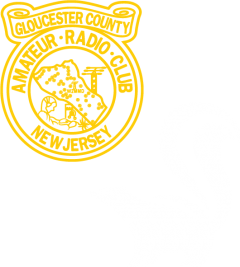Lots of good tips from here: http://www.microsofttranslator.com/bv.aspx?from=&to=en&a=http%3A%2F%2Fwww.qsl.net%2Fpy4zbz%2Ffalconsat.htm
Installed the HW Virtual Serial Port to create a COM port from the output of the Soundmodem HS.
See additional WISP notes in https://www.blogger.com/blogger.g?blogID=2837525951324922303#allposts
8/2/18 – looks like possible success! I tried running WISP on a recorded SDR track – it listed the files that it had downloaded and tried to transmit to get the fills (the 847 was off so it didn’t really transmit, but it did key the VOX on the RigBlaster). So maybe it will actually work. I set the programs up to track the FalconSat passes overnight and tomorrow AM, so we’ll see if it actually gets the data. Here’s how it looks:
8/4/148 – SUCCESS! We set the computer audio output to 70 after trying the lowest and highest output levels that could be decoded with a FT-1D.
8/9/18 – Increased the audio level to about 70% which seems to increase the connects to the satellite. Today’s screen looked like this:
In the modem window see many connection packets, so it looks like a good packet connection. But it looks like we have a directory error that may be impeding updating the directory. Research needed…